You have found the perfect rental car and are ready to complete your booking, but suddenly you realize there is no field to enter your voucher code. It can be quite frustrating, especially if you were looking forward to saving a bit on your rental. At Sixt, redeeming a voucher is not always as simple as it should be, and the process can feel a little confusing if you have not done it before. There is no need to worry, though. In this article, I will guide you through the steps to successfully apply your voucher and make sure you get the discount you deserve.
Redeem Your Sixt Voucher Easily
Find detailed information on where and how to enter your Sixt voucher code during the booking process. Understand the necessary steps to ensure the discount is correctly applied to your reservation.
Read the Full Guide
Where do I enter the Sixt voucher code?
You can enter your Sixt voucher code during the final step of the booking process, just before you complete your reservation. On the payment page, scroll down to the section labeled “Voucher and bonus program”.
Click on “Add voucher” to open a pop-up window where you can enter your voucher code.
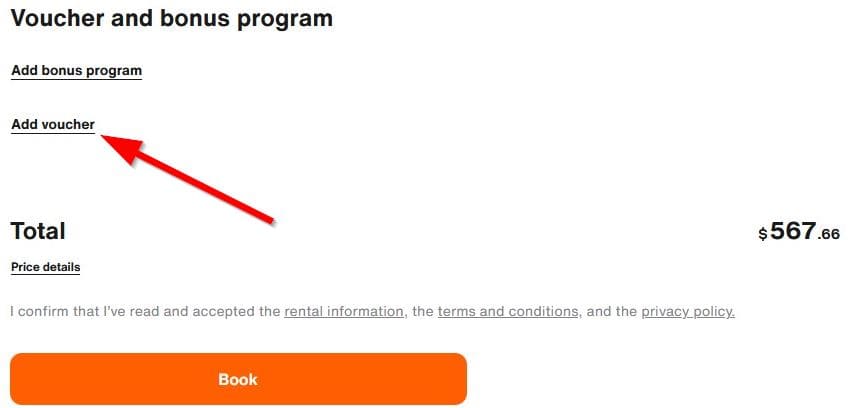
In the pop-up, simply type in your code and accept the terms and conditions. Then click “Redeem voucher”. If the code is valid, the discount will be automatically applied to your total amount before you confirm your booking.
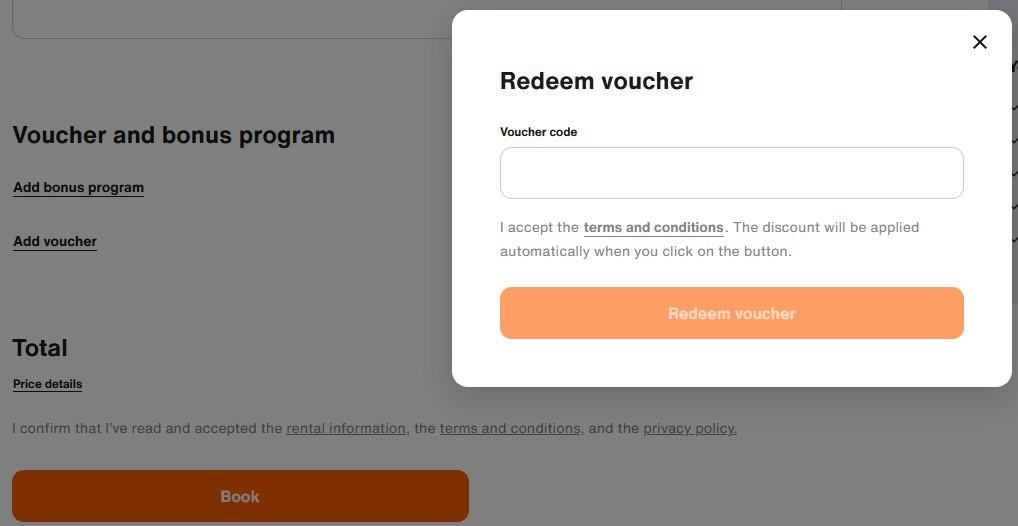
The good news is that Sixt vouchers are applied immediately at checkout, so there is no need to deal with delayed cash-back processes or additional paperwork. Everything is handled in real time, making it easy to enjoy your savings right away.
Why you might not see a voucher code field
If you are reading this guide, you are probably wondering why there is no option to enter a voucher code during your booking. This is a common situation, and the good news is that there is a simple explanation. While Sixt does allow vouchers to be redeemed for most rentals, not every booking option qualifies. At the moment, vouchers can only be applied if you choose the “Stay flexible” option.
After selecting your vehicle, you will be asked to choose a booking option.
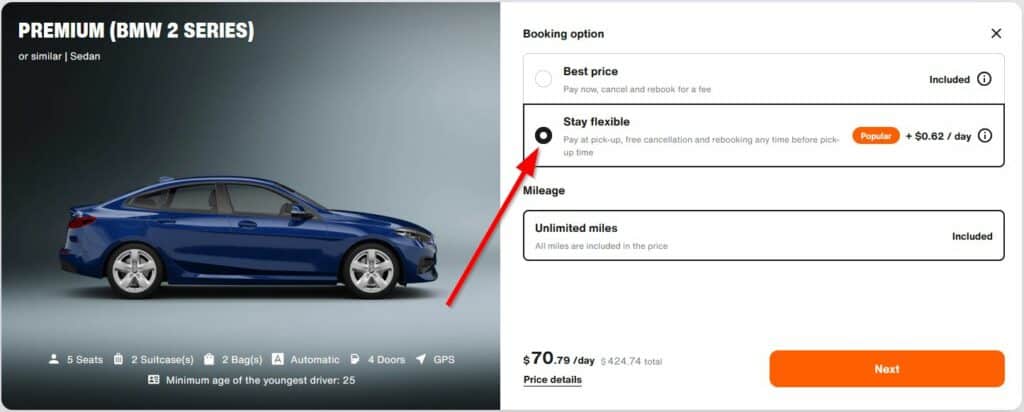
To use your voucher, make sure to select “Stay flexible”, which allows you to pay at pickup and provides the flexibility to cancel or modify your reservation without any additional fees. Although this option comes with a small extra charge compared to the “Best price” rate, it offers two key advantages. You can redeem your voucher, and you retain the freedom to adjust your plans if necessary.
Once you have selected the “Stay flexible” rate and proceed to the payment section, the option to add a voucher code will appear before you complete your booking.
Because of these benefits, it is highly recommended to choose the “Stay flexible” option if you plan to use a voucher. In most cases, the small additional fee is easily offset by the savings and peace of mind it provides.


Thx for these explanations. This is a great support for me when booking from Sixt for the first time.